How Can I get started with OnlyFans?
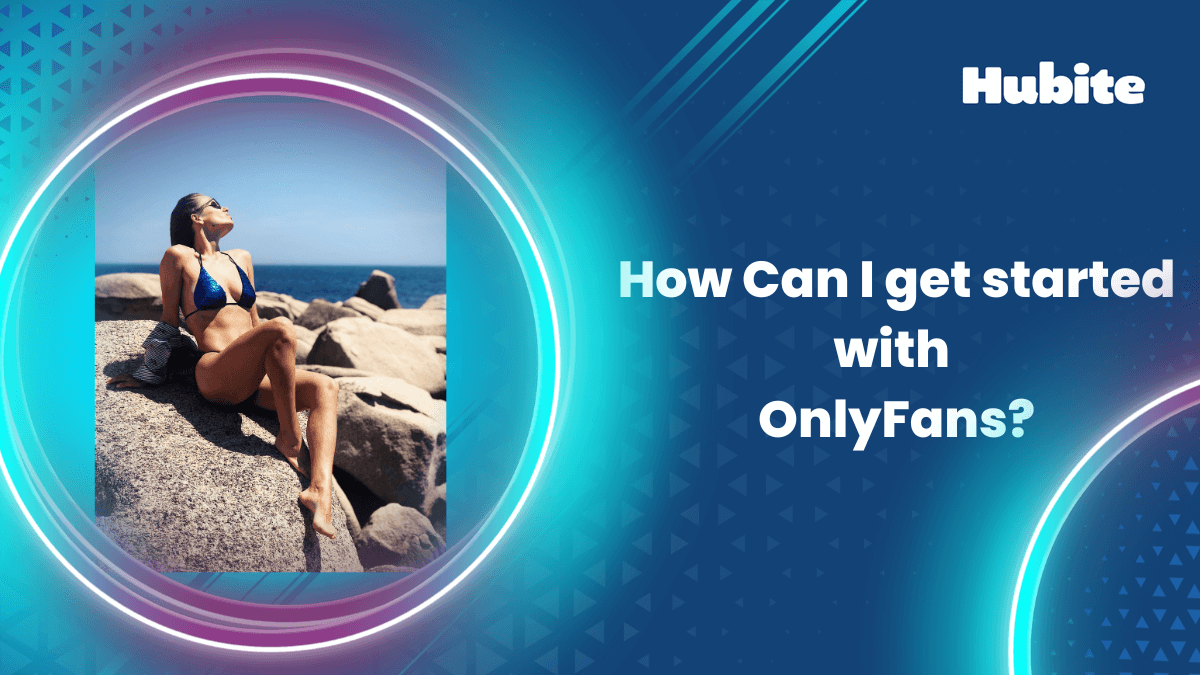
What is OnlyFans?
OnlyFans is a subscription-based platform that allows users to either create an OnlyFans account and produce content relevant to an audience or subscribe to accounts to consume that content.
This straightforward system has allowed many Content Creators to monetize their services since OnlyFans offers the opportunity to set a price on your subscription or share Pay Per View content that others would have to purchase to enjoy.
The most exciting part for many Creators about OnlyFans is the fact that it allows explicit content. In a world full of platforms that seem to be more restrictive, OnlyFans offers a safe place for Adult Content Creators to thrive.
On the downside, OnlyFans does not provide internal traffic. That’s why in Hubite, we work for both users and Content Creators to offer the Best OnlyFans Search Engine out there with the biggest directory.
How to use OnlyFans?
OnlyFans is a very intuitive platform that makes it easy to understand and navigate. As we stated previously, you have the option to set up a paid subscription to monetize your account, but you can have a free one as well.
Having a Free OnlyFans is a great way to advertise your premium one, enticing your subscribers, but you can also earn money from your Free OnlyFans account since tips and PPVs are available.
OnlyFans Menu is minimal as well. The buttons that you will see are Home, Notifications, New Post, Messages, and My profile.
In “Home,” you will notice that the OnlyFans website is very similar to Instagram. No need to repair what isn't broken. It is a simple design that shows the latest notifications of your account and posts of the people you are currently following.
“Notifications” will show you all the activity regarding your account. If someone liked your posts, posted a comment, etc. “New Post” will get you directly to create a new post. You will also have the option to set a price for it if you want to make it PPV.
We believe that “Messages” is the most essential part here. You can engage with your subscribers and connect with them. Other services, such as PPV pictures, videos, and voice notes, can be developed here.
And lastly, in “My Profile,” you can edit your settings like any other social media platform.
How to make an OnlyFans account?
Creating an OnlyFans account is easy, but many people encounter problems while verifying it. Check this step-by-step explanation to help the process go as smoothly as possible.
Sign up
You can either sign up through Twitter or filling a form. Both ways will give you the same result, although the Twitter option will be faster.
If you choose to fill out the form, you must write down details such as your name, user name, and password. In the end, you will also have to agree to OnlyFan's terms and conditions.
If you plan to be a Content Creator, we suggest you read it! It is always good to be informed.
Verify your identity
This is the first verification that you will go through and the easiest one. This OnlyFans verification only consists of receiving an email in the email address you provided or connected to your Twitter account.
You will get it in seconds or a few minutes. If you think it is getting a while, try to check your Spam folder, it could have been sent directly there. The email will contain a link you need to follow to complete this verification.
H3. Set up your bank information
Setting up your bank information is especially important since it will be the payment method for the OnlyFans platform to send you your earnings.
OnlyFans allows very few OnlyFans payment methods, but we highly suggest you stick to them since it will be much safer for you and prevent scams.
You must open your OnlyFans profile and highlight the “Subscription Price‘ option. You should see the 'Add Bank or Payment Information' option now.
Click on it. Then you are only left with providing the required information, double-check it to ensure it’s right, and you are done.
H3. Submit for verification
This is the last identity verification needed to start posting content on OnlyFans. This time, you'll have to submit two photographs - an identity card like your driver's license and a picture of you holding the identity card whose photo you'll be submitting.
You and your identity card should both be visible in the last photograph. If you have a passport, you can use it as your identity card for verification.
You will then need to answer some questions regarding the content you will upload to your OnlyFans account. Once that part is done, you only need to send your verification for approval by clicking on that option.
It should take about 72 hours to approve the request, but you must be patient since the OnlyFans team gets numerous verification requests daily.
You might also be asked to submit more information to get approved. Follow the instructions accordingly, and you should have your account approved shortly.