All the OnlyFans Platform Features You’ll Need

You've probably been using OnlyFans for quite some time now, but do you know all its features? These features can make your experience on the platform more enjoyable and efficient. In this guide, we'll discuss all the essential OnlyFans features you need to know.
PPV (Pay-Per-View) Content
This should go without saying, as you've already been using this feature for your content.
With PPV on OnlyFans, you've got the power to decide who gets a peek behind the curtain by sending out exclusive content offers straight to your fans' inboxes, posts, or during live streams.

Whether it's a one-on-one deal or a blast to all your followers, you call the shots. Set your OnlyFans price, attach that jaw-dropping media of yours, and hit send.
And for the free account crowd, incorporating PPV into your posts and streams could really amp up your earning potential. It's pretty much a no-brainer, if you ask us.
Tipping
Tipping on OnlyFans is like the virtual version of a high-five or a pat on the back from your fans. It’s their way of saying, "Hey, I really dig what you're doing here!" Fans can tip you while they’re jamming out to your streams, getting a kick out of your posts, sliding into your DMs, or just because they feel like it is straight from your profile.

Think of it as a fun and direct way for your audience to show some love. Not only does it give your wallet a bit of a boost, but it's also a great indicator of what your fans are totally into. Plus, it’s an awesome motivator to keep the cool content coming.
Honestly, it’s a win-win.
Your fans get more of what they love, and you get that sweet, sweet validation (and some extra cash, of course).
Lists
Lists on OnlyFans are like your secret weapon for keeping things organized and personal with your fans. Imagine having a big party and knowing exactly who loves hip-hop and who’s all about that 80s rock. By organizing your fans into different lists, you can send tailor-made messages, make special offers, and even decide who gets an invite to your exclusive live streams.
It’s like being a DJ who knows exactly what tunes to play to keep the party jumping. Got a new workout series? Send it to your fitness fan list. Cooking a new recipe? Your foodies will love it. It’s a smarter way to connect without blasting the same thing at everyone and hoping it sticks.
Plus, it makes your fans feel special because they’re getting content that feels hand-picked just for them. Trust me, using lists is a game-changer for making your OnlyFans page more dynamic and engaging.
Scheduling
Think of this as your go-to for keeping things rolling on your page, even when you're off catching some Z's or living your life outside of the digital world. For both full-timers and the side hustle crowd, scheduling lets you queue up your content to go live exactly when you want it to.

You want to keep your feed as lively at 3 AM as it is at 3 PM? No probs. Just set up your posts, videos, or whatever you've got cooking, and schedule them to drop at times you think your fans will be scrolling.
This way, you can catch followers from all over the globe without having to mess up your sleep schedule or interrupt your day-to-day.
Stories
Unlike posts that stick around, stories are like those "you-had-to-be-there" moments—here today, gone tomorrow. They last just 24 hours, making them perfect for sharing the unfiltered, raw snippets of your life.
Whether it's a quick behind-the-scenes look at your content creation process, a spontaneous Q&A session, or just you doing everyday stuff, stories add that personal touch. It's like letting your fans ride shotgun in your life, showing them a side of you they won't see in your polished posts.
Plus, because they disappear, it encourages your fans to keep coming back for those exclusive peeks.
Use stories to keep your followers hooked, showcase the real you, and maybe even tease what's coming next.
Vault
Think of the vault as your personal treasure chest on OnlyFans. It's jam-packed with all the photos, videos, and live streams you've posted or planned to post.
Ever worry about new fans missing out on your old gems? With the vault, you can bring those back into the spotlight anytime you feel like it.
Plus, it's a lifesaver for keeping track of what you've already shared directly with your subscribers through engaging OnlyFans DMs or pay-per-view (PPV).
You can't remember if you sent that exclusive video to someone. Don't sweat it; the Vault's got your back.
Livestreaming/Co-Streaming
Once you're good to go live, you can join forces with another verified creator on the platform for some co-streaming action. Think of co-streaming as your tag team match where everyone wins—you get to mingle audiences, double the fun, and potentially double your followers.
And don't sweat it if someone misses the live show; OnlyFans tucks away your live gems in the Vault. This means your show gets a second life as a video-on-demand, letting your fans tune in whenever they want.
Polling
Polling is like your own mini-version of "Who Wants to Be a Millionaire?" but instead of calling a friend, you're asking your legion of followers what they think.
You can toss up a question about pretty much anything. Wondering if your next video should be a makeup tutorial or a day-in-the-life vlog? Or maybe you're torn between collaborating with the fitness guru or the prankster next door. Throw it into a poll and see what your fans are vibing with.
Just remember to keep things above board with their Acceptable Use Policy.
Statistics Page
The Statistics page on OnlyFans is basically your all-seeing eye into how you're doing on the platform. It's where you can sneak a peek at your earnings, how many folks are checking out your content, and all that good stuff.
But it's not just about the cash; it shows you who's tuning in and from where. Curious if your followers are mainly from the US or are spreading the love from across the globe? This page lays it all out.

Even better, you get the scoop on how these people stumbled upon your profile. Was it a shoutout from another creator, or maybe your social media channels pulling in the crowd? Knowing this can help you double down on what's working.
And don't worry if you're not into crunching numbers. This page makes it super easy to get the gist without needing to be a math wizard.
Labeling
With labeling, you can wave goodbye to the headache of sifting through your mountain of content every time a fan asks for something specific.
Just hop onto More => Post Labels => Create a new label, and voila, you're the master organizer. Whether it's masturbation, toys, kitty, bbw, or foot fetish, you can tag it and bag it under neat labels.
Not only does it keep your content as organized as a Marie Kondo dream closet, but it also saves you a ton of time. Imagine not having to dig through your archives for that one video a big spender requests.
A lot of creators have been spilling the tea on Reddit about how labeling practically pulled their profiles from the brink of oblivion.
Campaigns
Imagine slapping a tiny GPS tracker on every flyer you hand out for your mega party. That's kind what campaigns on OnlyFans do. You create these unique tracking links or "campaigns," for your OnlyFans page, and you can plaster these bad boys across your social media, emails, or wherever your heart desires.
And here’s the kicker: you get to see exactly where your peeps are coming from when they hit up your profile. Like, did they stumble in through your Instagram, Twitter, or maybe that blog post you forgot about?
You can find out not just who's stopping by, but who's actually hitting that subscribe button. This intel is gold—it helps you figure out what's working and where your next big push should be.
Even better, you can use CreatorTraffic. It lets you slap a unique tracking link on each campaign or ad, giving you the lowdown on where your subscribers are coming from. This way, you're not just throwing content out there and hoping for the best. You see exactly what's bringing in the crowd and where your cash is being put to good use, all with crystal clear transparency.
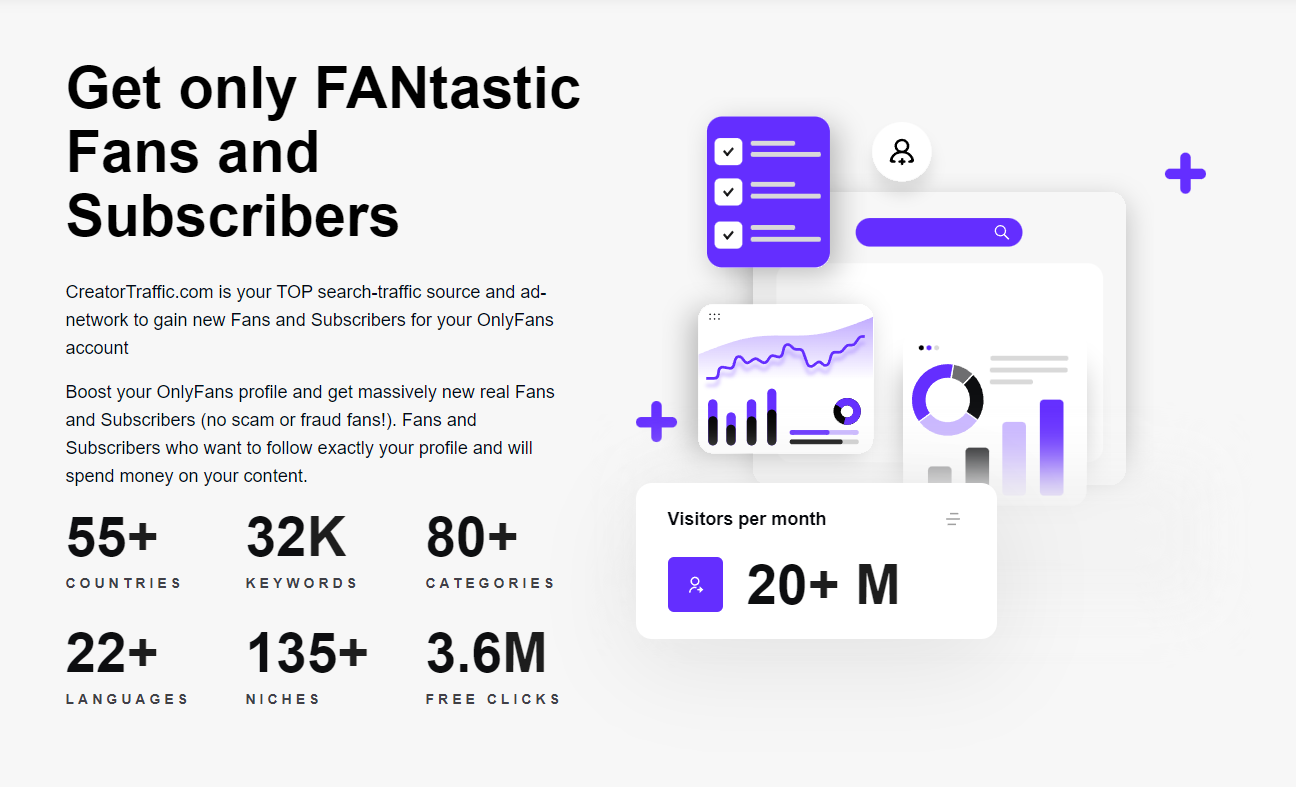
Top Fans
You're throwing a virtual party, and you've got VIP passes. Who gets them? Your Top Fans, of course!
On OnlyFans, you can easily find out who's really riding with you—we're talking about your most loyal supporters, the top 1-5% subscribers who shower you with love through subscriptions, tips, pay-per-view buys, and more.
These champs push your earnings to the top and genuinely enjoy what you're putting out there. Why not make their day with a special shoutout or an exclusive message? It's your way of saying, "Hey, I see you, and you're awesome!" Not only does this make them feel super special, but it also encourages others to amp up their game.
Text Editing
Text editing on OnlyFans isn't just about typing out your thoughts and hitting send. It's about making your words pop.
By adding a * directly before and after your text, you get text that leans a bit, like it’s trying to tell you a secret. That's your italics.
Want your words to shout a little louder? Put ** on either side, and bam, those words are now bold and impossible to ignore.
But here's the real game changer: add * to both ends, and suddenly, your text is bold, blue, and italic.
Why bother with all this? Well, in a world where every post, shoutout, or call to action (CTA) is vying for attention, you need to help your words break through the noise. It's like having a highlighter for your digital content, guiding your followers' eyes to exactly where you want them to go.
Social Integration
Linking your Twitter, X and Spotify to your OnlyFans is like throwing a party and telling everyone where it's at. Easy peasy—just connect your accounts, and boom, you're showing off your tweets and tunes right on your profile.
Plus, sharing your current Spotify jams? It's like giving your fans a backstage pass to your vibes, making that connection even deeper.
It makes your OnlyFans promotion that much easier, too. When your Twitter followers see what you're up to on OnlyFans, they'll want to be a part of the fun.
But ModelSearcher.com makes it even easier. Think of ModelSearcher.com as the cool new spot just for NSFW creators. You can post your spicy content there without any drama about getting banned. It's like a search engine for OnlyFans users. You upload your content, and when someone is looking for the type of content you offer—boom—they find you. This site helps drive more people to your OnlyFans page, getting you more subscribers. And the best part? It's totally free. It's an awesome way to boost your visibility and connect with fans who are actually looking for NSFW content without any of the usual social media restrictions.

Quizzes
Quizzes on OnlyFans? It’s like turning the tables and seeing who's really been paying attention. Whether it's quirky facts about you or dropping questions on stuff you love, it’s a super fun way to engage.
You might quiz them on your favorite foods or maybe challenge them with trivia on your latest obsession. It’s a killer way to make your fans feel closer to you, like they’re getting the inside scoop.
Plus, it stirs up some friendly competition among your followers, keeping everyone on their toes and super engaged.
Fundraising
Want to do some good with your platform? OnlyFans lets you raise money for causes you're passionate about straight from your profile.
Super simple: just add a fundraising target to any of your posts. You're not just throwing content out there; you're making a difference. And guess what? Every time someone donates, you'll get a notification. It's an awesome way to keep track of the love (and support) pouring in.
Spring Store
Got merch? Thanks to OnlyFans' partnership with Spring, you can now sell your own custom-branded goodies right from your OnlyFans profile. Think t-shirts, mugs, and more, all showcasing your OnlyFans brand.

It's a fun way to make some extra cash and give your fans something physical to remember you by. Easy to set up, even easier to love.
Frequently Asked Questions
Can I identify my top fans on OnlyFans? How?
Absolutely! OnlyFans highlights your top 1-5% subscribers based on their engagement and contribution to your profile. Check your insights and analytics section to see who's really vibing with your content.
How can I engage my followers with quizzes on OnlyFans?
Create a post and use the poll option to set up your quiz. You can ask anything from personal trivia to opinions on various topics. It's a fun way to interact and see who's keeping up with your content.
