Beginner's guide to Fansly: how to get started
Learn how to get started in Fansly correctly and earn money from day 1
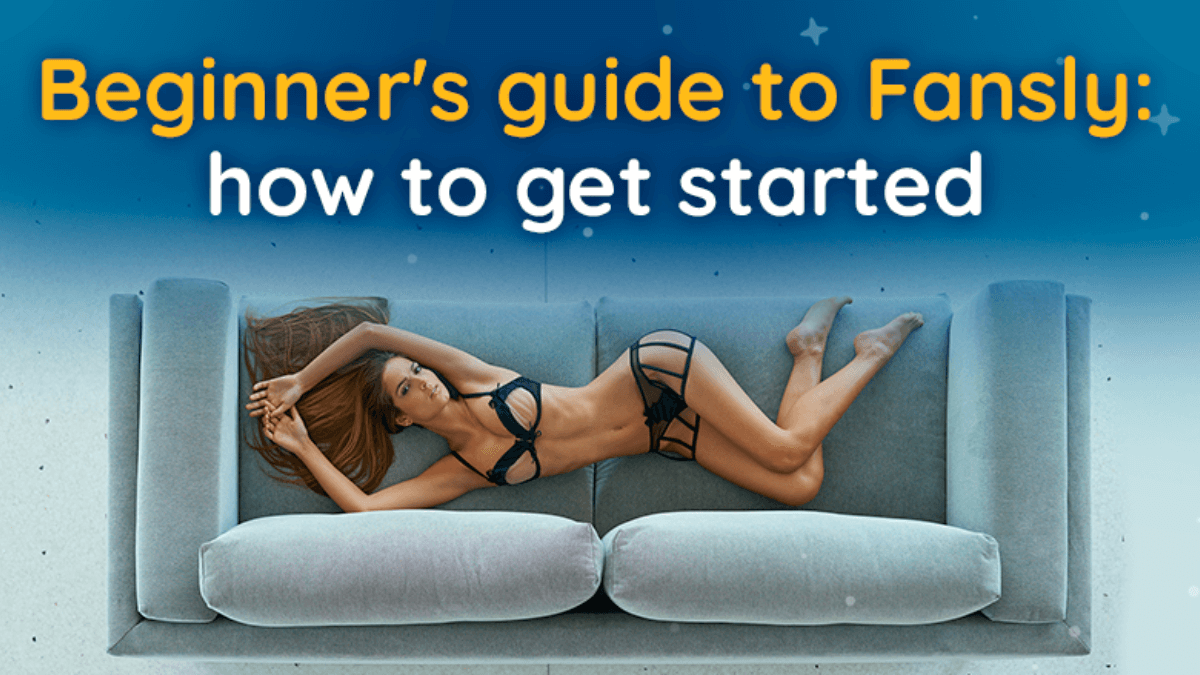
Fansly is a social media website that works on the basis of subscriptions. In recent times, the website has become incredibly popular among adult content creators, as it offers them an alternative revenue stream. The website is co-owned by Cyprus-based CY Media LTD and USA-based Select Media LLC. In terms of website layout and features, Fansly is quite similar to OnlyFans. However, Fansly offers certain additional features that OnlyFans doesn't.
Fansly's skyrocketing popularity has seen the platform receiving a whopping 4,000 sign-up requests every hour. So, if you want to be one of those content creators making handsome money from Fansly, read on. In this article, we'll take you through everything you need to know about signing up on Fansly. So, without any further delay, let's get this article going!
How to set up a Fansly account?
While the sign-up process on Fansly is rather simple and straightforward, if you're unfamiliar with the site's layout, you may feel somewhat lost. It's almost the same process you would follow to create a OnlyFans account. However, in this section of the article, we'll share with you all the step-by-step instructions you need to follow to have your very own Fansly account. So, here's what you need to do.
Sign up
The first step towards having your Fansly account is to complete the sign-up process. To get the sign-up process started, visit the official homepage of Fansly and choose to sign up as a content creator. Fans have to go through a separate sign-up process. Once the process starts, you'll be required to provide a variety of details such as your name, email ID, etc.
Make sure that your details are correct. Once all correct details have been entered, submit the information. Fansly typically responds to the initial sign-up with a verification email, which we'll get to in the next step.
Verify your identity
After you've submitted your information, Fansly typically takes a few moments/seconds to respond with an automated email. This email contains a link that you have to click for verifying your identity. However, this is only the initial verification, which isn't time-consuming at all. You'll be required to submit more information for verification later on, which we'll get to in just a bit.
Typically, the verification email will appear in your normal inbox. However, depending on your email's settings, you may have to access your spam folder to see the email. If Fansly doesn't respond with the automated email, you should be patient. As we mentioned before, Fansly, on average, gets 4,000 sign-up requests every hour.
That makes for a lot of automated email responses to generate. Once you click on the link provided in the automated email, your account should become active. However, there are still some steps left for you to fully finish setting up your Fansly profile.
Set up your bank information
So, your identity's been verified. Right now, you have to set up your bank information, i.e. link your bank account to your Fansly profile. This will allow your payouts to be transferred from Fansly directly to your bank account. While performing this step, it's vital that you enter all required information correctly. After all, you don't want your hard-earned money to end up in someone else's hands, right?
Once your bank information is filled up, submit it. Next, you'll have to proceed towards the final step in the Fansly sign-up process, i.e. the submission for final verification.
Submit for verification
You're almost there, and your Fansly profile is almost set up and ready to go. However, there's still one thing left to do - submitting certain documents for the final verification. For this step, you need the photos of a valid identity card (both front and rear sides). A driver's license should suffice. You should also have a photograph that features you holding your identity card. You may also be required to submit a photo featuring you holding a piece of paper with 'Fansly' written on it.
Once you've uploaded all the documents required, hit the Submit option and wait for Fansly's official approval. Fansly typically approves profiles within 24 - 72 hours. As there are many requests to process, this step may take some time. So, be patient. If all goes well, you'll get an approval within a day or two, following which you can start uploading content on your Fansly profile and looking for fans.
I have my Fansly account approved, now what?
After a day or two of waiting, you've finally received the official Fansly approval - congratulations! Now, it's time to do what you signed up on the platform for. Read on to know the steps you need to take to get your profile readied for earning money through your unique content.
Set your subscription price
Once your profile's been fully approved by the Fansly team, it's time to set the subscription price, i.e. how much fans are required to pay to access your content. If you're new to the adult content creation scene, you should keep the prices reasonable initially. You can always revisit the subscription pricing page to make changes. If you already have followers on another platform and are known for creating high-quality content, your pricing can be on the steeper side.
Whatever your situation is, ultimately, how you price your content is completely up to you. Ideally, you should price your subscriptions in such a way that it encourages more people to subscribe to your profile. For instance, if you set a target of earning $200 every month from your subscribers, you could set a subscription price of $10. So, to make $200 in a month, you'd need 20 subscribers, which is much better than 2 subscribers paying $100 each.
How much should I charge for sexting?
So, now that your pricing is set, it's time to start uploading your content. Fansly allows Content Creators to upload a variety of content such as images, audio, and video. So, keep mixing it up to add more diversity to your content catalog on Fansly. Simply put, the more variety your content has, the more subscribers you'll get in the long run. To help you with the pricing, we also have this PPV calculator
However, uploading content isn't where your job ends. Once you've got a few videos and images uploaded on your Fansly profile, it's time to promote your profile and your work. Remember that you can always use the help of an OnlyFans agency or assistant.
Look for fans
The last thing you need to do is to look for fans by promoting your Fansly profile and its content. You should ensure that your Fansly profile bio is appealing and search engine optimized. This would allow fans to find you more easily. Also, don't be afraid to venture out into your other social media pages and tell your friends and followers to check out your Fansly content. For example, you can get followers from TikTok with the tips on our guide or you can promote on Reddit, one of the favorite places to get new fans!
