What is OnlyFans and how does it work?
OnlyFans is the fastest growing Social Network in the last 5 years, learn everything about it here
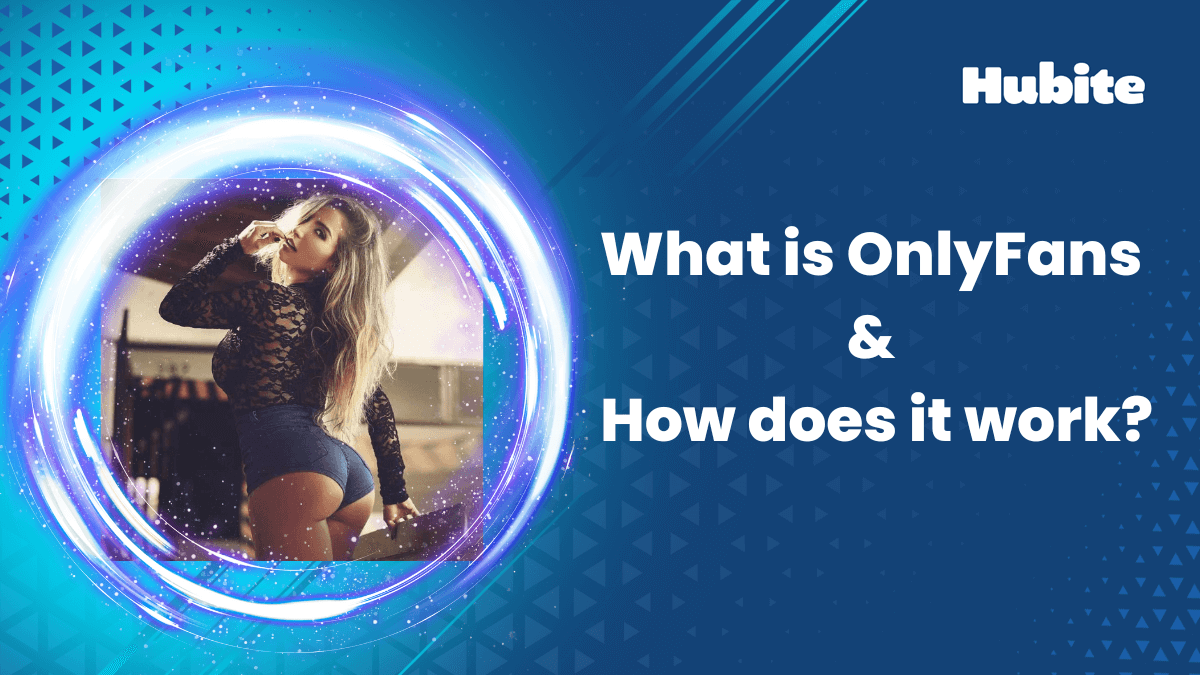
If you spend any time online, you will know that subscription based social media is big business. And OnlyFans is king of kings, they have grown exponentially in recent years, and the platform is growing at a rate of 10 million accounts per month. It’s an impressive amount and we can’t see it slowing down any time soon.
However, a lot of people are still unsure about what OnlyFans is and what OnlyFans does. Luckily, we are here to help. Let’s explain what OnlyFans i, how OnlyFans works and why subscription-based social media is so popular in 2022.
What is OnlyFans?
OnlyFans is an internet-based content subscription service. The London-based service was launched in November 2016, and since then, it has played host to a variety of content creators. Getting started on the platform is incredibly easy for content creators. Once their accounts are all set up and ready to go, they can upload their content and earn directly from their fans.
Creators can choose to earn money from their fans in different ways. For instance, OnlyFans has features such as pay-per-view, one-time tips, and monthly funding as well. Right now, OnlyFans is home to over a whopping 2 million content creators who cater to the demands of more than 160 million hungry fans. So, if you've got great content to share and the hunger to make your passion your profession, it's about time you get started on OnlyFans.
While journalists have Substack and artists use Patreon, OnlyFans welcomes all types of content creators, from celebrities, models and adult entertainers to fitness trainers, amateur cooks, comedians, YouTubers, beauty influencers and meditation experts. The platform doesn't have strict rules as far as content goes. Adult content abounds and none of it is censored, although users must be of legal age to access it. Overall, OnlyFans is an inclusive social media platform that has gone from strength to strength.
If you're a Content Creator looking to grow your social influence and boost your income potential, OnlyFans is worth looking at. As an avid social media user, OnlyFans could be a fitting source of enjoyment and interaction for your needs. OnlyFans lacks a search function, so if you want to search OnlyFans you need to use a tool like Hubite.
Let's dive into what OnlyFans is all about and how to get on it!
How does OnlyFans work?
On OnlyFans, users subscribe to content creators based on their individual preferences. For that, you will first need to create your OnlyFans account, which you can do for free. You can join OnlyFans as either a content creator or a subscriber.
Use your Gmail, Twitter or another email account to register. You have the option to remain anonymous with a username that is different from your real name and not use your photo.
OnlyFans has some free accounts and mostly paid accounts. You can follow the free accounts at no cost and won't be charged for the free content you view. If you want to learn more, you can see how to use OnlyFans.
How to set up a OnlyFans account?
Before you upload and share your content with fans on OnlyFans, you need to set up an account. The account setup process is quite simple and straightforward, and you'll be done
with it in next to no time. Read on to know the step-by-step instructions for setting up your OnlyFans account:
1. Sign up
OnlyFans provides two options to content creators for setting up an account. You can either set up your OnlyFans account through Twitter or the default sign-up form. Setting up the account through Twitter is the easier option, as you only need to permit your Twitter account to connect to OnlyFans.
If you're someone who doesn't have a Twitter account, you should opt for the default sign-up form. In the form, you need to fill in details such as your name, username, and password. You'll also have to agree to OnlyFans' terms and conditions. So, that's about it for the first step. Next, it's all about verifying your identity.
2. Verify your identity
The identity verification process is as simple as the signing up process. Once you've either connected to OnlyFans via Twitter or filled up the default sign-up form, you'll receive a verification email from the OnlyFans team on email address you provided during the sign up process. Typically, the verification email is sent seconds after you've completed signing up. However, occasionally, creators have to wait for a few minutes to receive the verification email.
While the verification email should appear in your inbox, it could also be received in your spam folder. So, if you can't find the verification email in your inbox even after multiple sign-up attempts, you should check your spam folder for the email. The verification email will contain a link that you have to open for completing the verification process. Post-verification, you should receive another email, which will provide confirmation of the successful setup of your OnlyFans account.
Now that you've signed up to OnlyFans and verified your identity as well, it's time to set up your financial information.
3. Set up your bank information
OnlyFans allows Content Creators to link their bank accounts to their OnlyFans accounts. Right now, OnlyFans doesn't offer any support for PayPal. Follow these steps to successfully set up your bank information:
- Open your OnlyFans profile and highlight the 'Subscription Price' option. You should see the 'Add Bank or Payment Information' option now. Click on it.
- At this point, you should see the 'Add Bank' option at the top right-hand corner of the page. Choose this option.
- Enter all required information such as your bank's routing number, account number, etc.
- Provide confirmation of your age (you should be 18+) and residence proof, i.e. you are a legal resident of your jurisdiction/country.
Double-check all the information you've provided to make sure there are no mistakes. Once everything is in order, it's time to move on to the final step for getting started in OnlyFans - submitting your financial information for verification.
4. Submit for verification
Now that you've entered your financial information, you need to verify your identity once more. This time, you'll have to submit two photographs - an identity card like your driver's license and a picture of you holding the identity card whose photograph you'll be submitting. In the latter photograph, you and your identity card should both be clearly visible. If you have a passport, you can use it as your identity card for the verification.
Before the verification process is done and dusted, you'll need to answer some questions. These questions will pertain to the kind of content you'll be uploading to your OnlyFans profile. Once you've answered all the questions, click on the 'Send For Approval' option. The OnlyFans team takes around 72 hours to approve verification requests. You need to be a bit patient as OnlyFans gets numerous verification requests each day.
More information:
-Registering with OnlyFans doesn't bind you to a contract with the platform. You can choose to discontinue using the platform at any point.
-OnlyFans retains a 20% fee from every payment made to you. The 20% commission allows the company to pay for its advertising, platform hosting and maintenance, and other typical business costs.
-All transactions occur within the OnlyFans platform in a secure manner. There is no way for customers to view your content without first paying for it.
If you just started as a Content Creator, be sure to check out the best tips for starting in OnlyFans.
How to earn money on OnlyFans?
Social media has become more influential in recent years, and consumers are willing to pay good money to see and engage with people they admire online.
Using OnlyFans to increase your overall income isn’t a far-fetched idea. It has gained interest from celebs who're already millionaires, including the likes of Cardi B, Bella Thorne, Sonja Morgan, DJ Khaled, Belle Delphine, Bhad Bhabie or Mia Khalifa.
OnlyFans offers two distinct advantages. One is a relatively lower commission on each transaction compared to other platforms and industry norms that pay content creators less than 30% of the income they generate. Multiple monetization features are another benefit - money can come from paid posts, paid messages, tipping and live streaming.
On average, you can expect to earn $300-$500 per month if you don't work on it full time, and much, much more if you attract many subscribers and promote your account on social media. You may not be able to buy that Ferrari just yet, but you will have more than a fair shot at becoming financially independent and elevating your living standards. You can also check out guide on how to earn money on OnlyFans.
If you already have a following on Instagram, OnlyFans can only add to your influence and coffers. Some Instagrammers report a bump in their income by $1,500 or more after joining OnlyFans, that too with less than 10,000 subscribers.
The top OnlyFans accounts make about $100,000 a month. There are also accounts with zero fans. Your efforts will matter more than your existing clout (if any) in growing your OnlyFans income.
How to make more money on OnlyFans?
The more the number of subscribers, the greater your revenue. There are several ways to accumulate paying customers and improve your chances of earning five or even six figure incomes on the platform over time. You can hit the ground running if you're already familiar with digital marketing. If you aren't, you can learn and keep at it.
Start by being found easily on OnlyFans. Remember, you're competing with thousands of accounts who may be offering services similar to yours. When a potential subscriber searches for the type of content they would like to see, you want your account to come up on top.
Adding the right search terms or keywords as they're called, to your profile description goes a long way. Put yourself in your subscribers' shoes and write down the phrases you might use to find the creators who can meet your needs.
For example, if you're an actor, you may want to include related words like 'entertainment', 'comedy', 'romance', 'drama', 'singing', 'dancing' and other terms matching what you offer and what people expect from actors.
On a different note, there are alternative ways to find specific OnlyFans account. Hubite is a top destination to find people on OnlyFans and all their Social Media accounts.
Also review all the monetization features available to you. OnlyFans has a $100 cap on paid private messages, $50 cap on per-per-view posts, and a maximum tip price of $100 for the first four months you're active on the site and $200 from then on. This is good money, so create and price content based on your income goals and an analysis of how other creators in your niche are charging fans.
How to promote your OnlyFans Creator account?
There are many ways to convert users into paying customers on OnlyFans. The most important among them is to promote your OnlyFans account on your various social media profiles. For example, you can add your OnlyFans link to your Twitter, Instagram, Reddit and Facebook bio, and include it in your posts too.
Have a website or blog? Are you a regular on online forums? Advertise your link on owned and third-party media assets. Make sure you promote discounts and special offers as well! A word of caution: some social networks disallow adult content. NSFW subreddits abound but Instagram is stringent. Check the rules to avoid being banned and experiencing setbacks in promoting your OnlyFans account.
Also cross-promote your other social media profiles in your OnlyFans bio. Those who like you on OnlyFans are bound to start following you on your other social media pages. It is a simple, evergreen way to stay top of mind with your most loyal fans.
Last but not least, search your account on Hubite and add as much information as possible. If you add Categories to your profile, location, and Social Media accounts, you will be shown in more places which will benefit you directly!
How to enhance visibility and influence on OnlyFans?
OnlyFans allows you to create a maximum of two accounts. You can create one free and one premium account. A free version of your profile is a good teaser for all the spectacular paid content users can look forward to. It creates goodwill for you among fans, letting them know that you're genuinely interested in meeting their needs. A free account can also serve as an additional promotional avenue that leads to special offers on your paid account.
Once you find your feet on OnlyFans, you have the opportunity to cross-collaborate with other OnlyFans creators in a similar or related niche. For example, you could do a live stream together or feature on one another's cooking tutorials. Brainstorm different, creative ways to join forces such that each cross-collaboration generates more eyeballs for all collaborators, and hopefully increases your subscriber numbers.
You can also employ the engagement tactics you may be using on other social media. Live streaming and Q&As draw loyal fans like bees to honey, while polls, replying to fans' comments, giving them a shoutout or even getting to know them on a personal level, can keep them hooked to you.
Are you a subscriber?
Once you register with OnlyFans, you will have access to a variety of content. Register with your Twitter, Gmail or another valid email address. Enter your payment details and start following accounts. You can pay using your credit or debit card (Mastercard, Visa, Maestro and Discover), and any transaction you make on the platform will be charged to the card you've linked to your OnlyFans account.
You will not be charged for a pay-per-view video or a monthly subscription without your explicit confirmation.
Content creators can see subscriber data but this is limited to your fan ID only. They will also get a notification that you subscribed to them.
Can you view OnlyFans for free?
You can follow as many OnlyFans free accounts as you want, without forking up a monthly subscription fee. But free content is few and far between as content creators are on the platform to make money. The good news is that photos, videos and audio are available for as low as $5. Moreover, content creators are free to decide how they want to charge their subscribers. You can make the most of discounts and packages on offer.
You will also come across Free Trial links that allow you to access content at no fee. Content creators often share these links in their posts and private messages, so keep your eyes peeled!
If you're interested in free OnlyFans accounts, you will still need to register on the platform. Our list of free OnlyFans accounts should help you get moving quickly.
How to search on OnlyFans
As we've already said, you can use Hubite to search OnlyFans accounts. This is not possible on OnlyFans as it doesn’t have a search function. On Hubite, you can search for OnlyFans accounts using their TikTok, Twitter, Facebook or Instagram username. Results come up instantly and you can choose to follow those folks on OnlyFans as a way of encouraging and financially supporting them.
Does OnlyFans have a mobile app?
Not yet. But they have a mobile responsible website so you should have no problem enjoying the work of artists and influencers on your smartphone or tablet. You may find an app named OnlyFans on the App Store or Google Play Store, but it isn't the official app from the company. Be sure to read the app description, ratings and reviews to know what it's all about.
We recommend that you stay away from any OnlyFans apps because they are not official and they may steal your data.
Is OnlyFans safe?
To prevent underage users from creating accounts, OnlyFans requires Content Creators to upload their selfie and an identification document such as a passport or driver's license. OnlyFans has stated that they monitor their platform constantly for fraudulent and illegal activity, and initiate appropriate action against offenders.
As a Creator, you may wonder whether your photos and videos are safe to share on the platform. OnlyFans ensures the security of your account with two-step verification, which requires you to retrieve a code from a Google or Microsoft Authenticator every time you sign in. You can visit your log-in sessions under 'Settings' to check for suspicious activity.
OnlyFans also provides a safe experience for subscribers. You have to go through a 3-D Secure checkout that creates an additional security layer for online credit and debit card transactions.
Additional resources for Content Creators
If you just started recently with your OnlyFans account, don't worry, we are here to help. You can find useful articles here, and you will find all the tricks and tips we have used to grow OF accounts up to several thousands dollars per month. If you need help, just ask us and we will explain how you can reach six-figures per month!
